Hello viewers! In this tutorial, I am going to take you through the easiest steps to start your Very Own Blog. Most of the start-ups wonder how to take first step to set their blog in motion. After reading my article, you will always find it as easy as pie. This tutorial will teach you how to make it without taking help from any other source, and yes, believe it or not, you can earn as much as you can through your blog. Sounds great? Now without taking much time, lets experience the magic and you can see for yourself how everything unfolds as per your command. You can also visit our other tutorials what I will mention in this tutorial. You don’t have to read any other source for anything you need about WordPress portals, websites, blogs, etc.
Yes, you heard it right! Your blog just in 7 Steps.
- Select a Host
- Choose an Appealing Topic
- Get Yourslef a Domain
- Install WordPress
- Pick a Suitable Theme
- Growing the Traffic on Your Blog
- How to Earn Money from Your Blog
Now let me take your through all these steps, and I bet you will find it as easy as spelling your name.
1. Select a Host
To begin with, you are going to pick a host – don’t know what it is? No problem. A “host” is an online location where all your blog material – images, articles, even videos are saved to be accessed and viewed by your readers. You might opt some free options, but spending a few dollars would be lot better than going free. You may grab a Basic Plan in the start and switch to upgraded version any time you feel like. The most famous hosting companies out there: DreamHost, Bluehost etc.
2. Choose an Appealing Topic
Here I would recommend a topic that you are most familiar with. For example, if you are into Fashion Industry, you should take up that domain for your blog. I, myself, am an Application Developer, so I always stick to my topic for my posts. In short, you need to adopt a very creative and unique approach that is different from others to make your blog stand out.
3. Choose a Domain Name
Now what is a Domain Name? It is like an address where your readers will reach to read your content. For instance, you have a domain ‘www.myblog.com’, so your viewers will type this address to view your posts and articles. You can buy Hosting (the place where your posting material is saved) and Domain Name (the address of your blog) from the same provider, as it will be easier for you to manage. To make is simpler to understand, you may purchase your Hosting and Domain Name from the Bluehost. (You are buying two products from the same vendor).
To see if a Domain Name is available, just put it in the search box on some famous Domain Name Availability (www.domain.com for example) to check whether this name or address is available or not.
You may pay through your Credit Card to purchase Hosting and Domain Name.
4. Install WordPress
Sounds familiar? Yes, you must have heard this name – WordPress. This is a blogging software most of the bloggers prefer for its simplicity. If Bluehost is the provider of your Hosting and Domain Name, this software is installed automatically for your convenience and you can start managing your blog. Many other hosting providers also provide one click installation service.
For detailed demonstration on how to install or use WordPress, you may visit my blong at www.abcabcabc.com for step-by-step installation and management of WordPress.
Believe it or not, you have built a blog for yourself. Now you may login to your blog. I would recommend to read my blog at www.abcabcabc.com for hassle-free working and understanding about starting your blog for your readers.
5. Pick a Suitable Theme for Free
A theme is the appearance of your blog – a design or look-and-feel of your page. You can see different themes in the following table, each theme has different layout and color scheme. There are hundreds of options to choose from free themes. I would recommend to read my blog at 5 Best Design Software available in the Market for further detail on themes. You may also choose Premium Themes (Paid Themes) from the market place such as Theme Forest at and advance level without disturbing the layout of your present theme.
 |
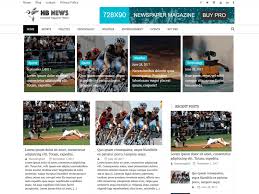 |
 |
 |
6. Growing the Traffic on Your Blog
Now you have just published a post in your blog and you don’t know how to reach out to hundreds and thousands of readers to get them read your post – the best way to notify them about any development on your blog is to stat an Email List. MailChimp, Mailflow, SendPress etc. are email management systems with almost up to 2,000 subscribers and up to 12,000 emails every month.
7. How to Earn Money from Your Blog
Uummmm….. am I going to earn something from my blog? Yes, you are!!! Even you can support your family through blogging. When you engage a considerable number of readers and viewers on your platform, sponsors invest on their ads that you display on your pages. The more the traffic you draw to your online portal, the more sponsors will take interest in advertising their brands on your pages. Your viewers don’t have to pay anything to read your articles, but it’s the sponsors that pay you for their advertisement.
To give you a rough estimate, if you have 15,000 pageviews, you are supposed to earn about $150 a month.
I have tried to keep this article simple and short to take you through all the steps without causing any nuisance. You will find it really convenient if you follow at the steps given here, including the visit to my www.abcabcabc.com to clarify the steps in detail.

